Run OWASP juice shop as a Kubernetes service
This article first appeared on networkandcode.github.io/owasp/juice/shop/2..
Hello, we shall run the OWASP juice shop as a deployment, and expose it as a service in a local kubernetes cluster launched with kind. Hence, familiarity with kubernetes deployment and service is essential to follow along. You can try this with any cluster, though I am using a cluster that was launched with kind. For those not aware, kind is a tool that makes launching k8s clusters on your local machine easy.
My cluster is ready.
$ kubectl get nodes
NAME STATUS ROLES AGE VERSION
kind-control-plane Ready control-plane,master 10h v1.21.1
Here is the manifest for our deployment.
$ cat juice-shop-deployment.yaml
---
kind: Deployment
apiVersion: apps/v1
metadata:
name: juice-shop
spec:
template:
metadata:
labels:
app: juice-shop
spec:
containers:
- name: juice-shop
image: bkimminich/juice-shop
selector:
matchLabels:
app: juice-shop
...
Let's launch it.
$ kubectl create -f juice-shop-deployment.yaml
deployment.apps/juice-shop created
Boom, the pod is running.
$ kubectl get po --watch
NAME READY STATUS RESTARTS AGE
juice-shop-699c69578f-fzdfq 0/1 ContainerCreating 0 83s
juice-shop-699c69578f-fzdfq 1/1 Running 0 91s
$ kubectl get deployment
NAME READY UP-TO-DATE AVAILABLE AGE
juice-shop 1/1 1 1 3m8s
Time to launch the service. Here is the manifest of it.
$ cat juice-shop-service.yaml
---
kind: Service
apiVersion: v1
metadata:
name: juice-shop
spec:
type: NodePort
selector:
app: juice-shop
ports:
- name: http
port: 8000
targetPort: 3000
...
So we are using the service port as 8000, and the container port for the juice shop image is 3000. Let's launch it.
$ kubectl create -f juice-shop-service.yaml
service/juice-shop created
Let's check the service and endpoints.
$ kubectl get svc juice-shop
NAME TYPE CLUSTER-IP EXTERNAL-IP PORT(S) AGE
juice-shop NodePort 10.96.119.165 <none> 8000:31167/TCP 21s
$ kubectl get ep juice-shop
NAME ENDPOINTS AGE
juice-shop 10.244.0.5:3000 59s
The endpoint above should match with the pod, let's validate.
$ kubectl get po -o wide
NAME READY STATUS RESTARTS AGE IP NODE NOMINATED NODE READINESS GATES
juice-shop-699c69578f-fzdfq 1/1 Running 0 7m23s 10.244.0.5 kind-control-plane <none> <none>
$ kubectl get po -o wide | awk '{print $6}'
IP
10.244.0.5
Cool, the IP is matching with the Endpoint. Alright, we can now try accessing the app.
Firts, lets try it via the node's IP as its a node port service. Note that the node port is 31167 which we obtained from the kubect get svc command.
$ kubectl get no -o wide
NAME STATUS ROLES AGE VERSION INTERNAL-IP EXTERNAL-IP OS-IMAGE KERNEL-VERSION CONTAINER-RUNTIME
kind-control-plane Ready control-plane,master 11h v1.21.1 172.18.0.2 <none> Ubuntu 21.04 5.11.0-25-generic containerd://1.5.2
$ kubectl get no -o wide | awk '{print $6}'
INTERNAL-IP
172.18.0.2
Let's then curl the node IP with the node port.
$ curl 172.18.0.2:31167
--TRUNCATED--
<script src="runtime-es2018.js" type="module"></script><script src="runtime-es5.js" nomodule defer></script><script src="polyfills-es5.js" nomodule defer></script><script src="polyfills-es2018.js" type="module"></script><script src="vendor-es2018.js" type="module"></script><script src="vendor-es5.js" nomodule defer></script><script src="main-es2018.js" type="module"></script><script src="main-es5.js" nomodule defer></script></body>
</html>
It works!!!. We can now see it via the browser.
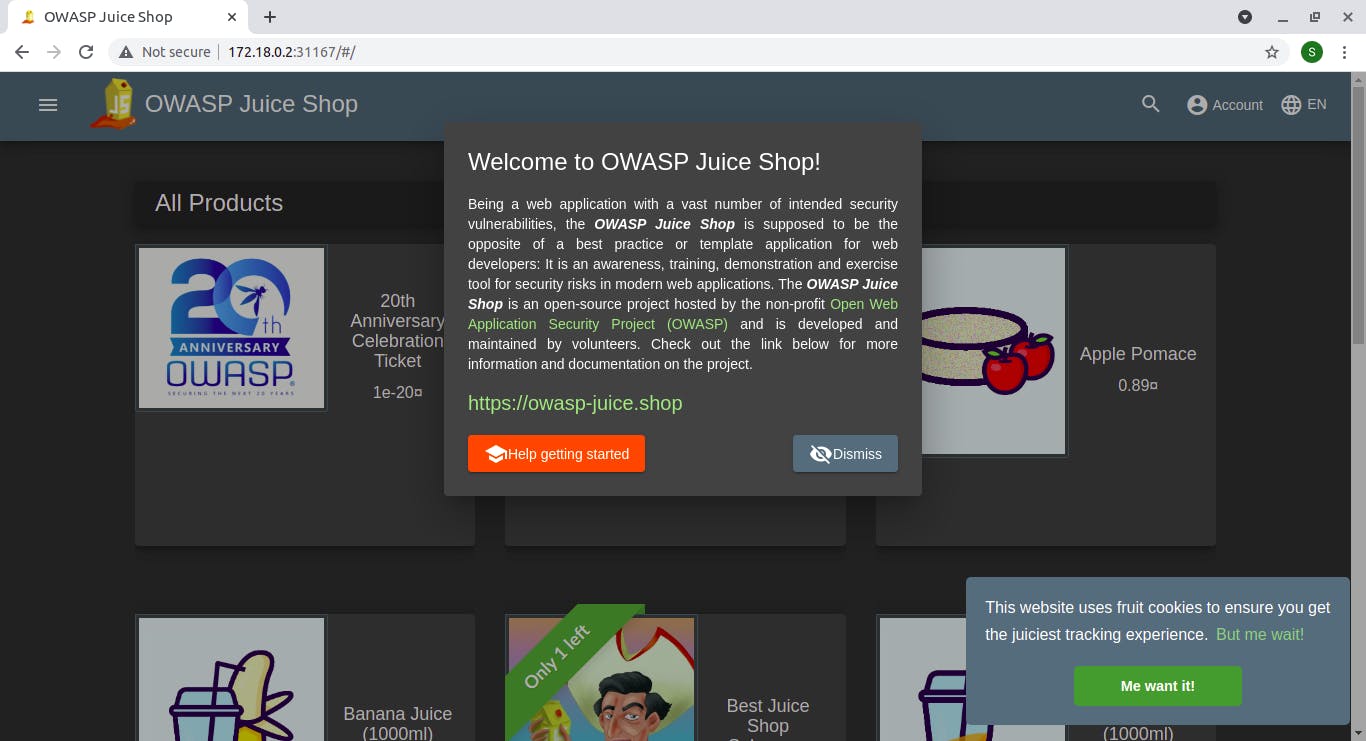
This time, lets try to port foward the service, and then access it via the localhost port.
$ kubectl port-forward svc/juice-shop 8080:8000
Forwarding from 127.0.0.1:8080 -> 3000
Forwarding from [::1]:8080 -> 3000
So we should be to reach the service, if we access the localhost on port 8080.
First via curl. Please open a different terminal for curl, as the kubectl port-forward program is
running continuously.
$ curl localhost:8080
--TRUNCATED--
<script src="runtime-es2018.js" type="module"></script><script src="runtime-es5.js" nomodule defer></script><script src="polyfills-es5.js" nomodule defer></script><script src="polyfills-es2018.js" type="module"></script><script src="vendor-es2018.js" type="module"></script><script src="vendor-es5.js" nomodule defer></script><script src="main-es2018.js" type="module"></script><script src="main-es5.js" nomodule defer></script></body>
</html>
curl works, lets check on the browser.
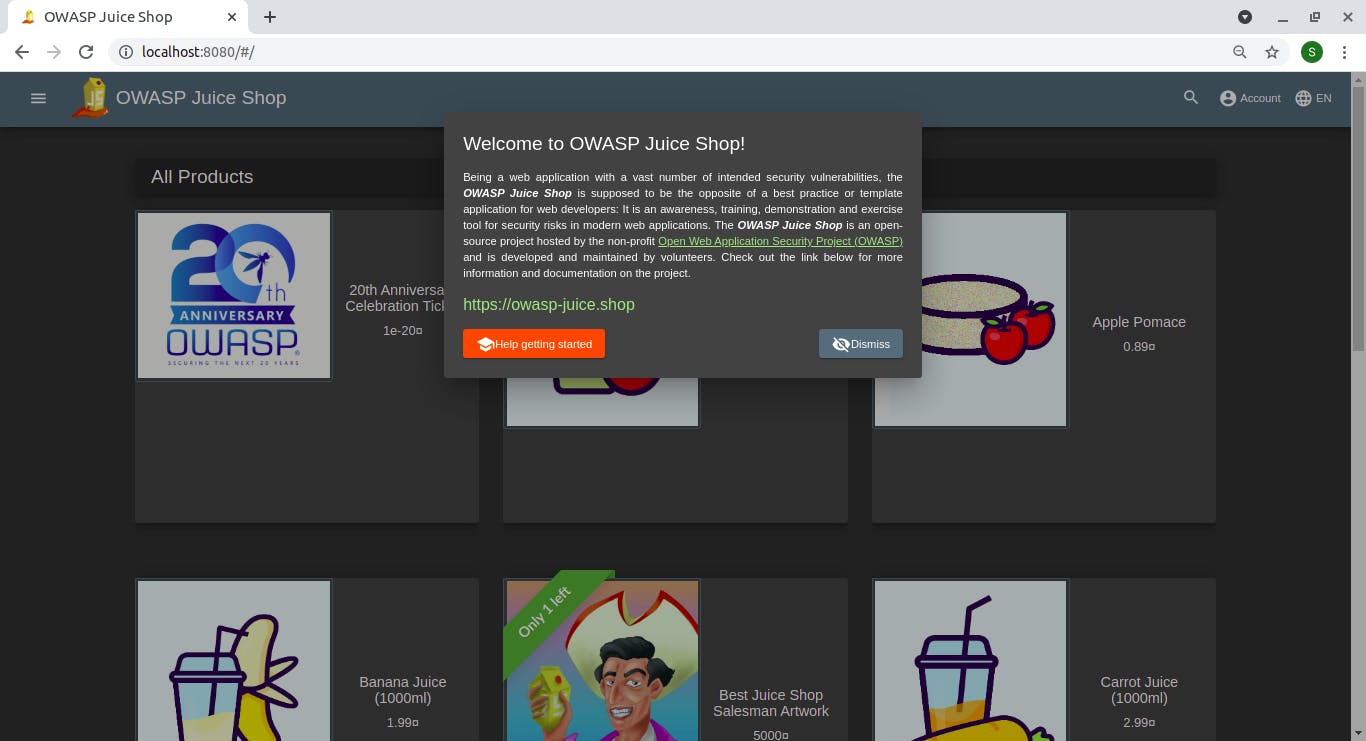
You can close the port forwarding with Ctrl C, when you no longer want to access the juice shop through the local host port.
$ kubectl port-forward svc/juice-shop 8080:8000
Forwarding from 127.0.0.1:8080 -> 3000
Forwarding from [::1]:8080 -> 3000
Handling connection for 8080
Handling connection for 8080
Handling connection for 8080
Handling connection for 8080
Handling connection for 8080
Handling connection for 8080
Handling connection for 8080
^C$
Well, so we were able to access the juice shop via the node port and via the local host port. Read once more for clarity :). Thank you !!!
--end-of-post--